
Dosto agar yeh feature sahi se work kar gaye toh sabhi internet user ke liye bhut hi useful hoga, kyu ki DNS over TLS security user ko kafi had tak Hackers se safe rakhega.
- Mobile FRP Lock Protection Ko Unlock Kaise Kare – Solution In Hindi
- Kisi Bhi Android Mobile Pattern Pin Lock Ko Kaise Tode Unlock Kare
- Online Net Banking Security Tips In Hindi – [100% Secure]
Dosto aap jante hi honge ki IPS, Network-Level-Hackers HTTP Communication me spy nahi kar sakta hai. Lekin Aap jo bhi website search kar rahe hai usse IPS dekh sakta hai. Aur sabhi DNS Request dekh sakta hai. Google ek aisa feature laa raha hai android ke liye jo Internet traffic ko spoofing Attacks se bhachayega. Toh chale “DNS Over TLS” Security Feature ko details se jante hai.
DNS Over TLS Security Feature
Dosto DNS ka full form hota hai – Domain Name Server. Aap ke device me jo IP Address connected hai DNS uski URl se website address ko translate karta hai. Jaise aap www.solutioninhindi.com type karte apne browser par toh apke computer DNS ko Check karke IP address dekh ke client ko return karta hai. Jo bhi website aap visit karte hai sabhi me same process hota hai. Yeh procces UDP or TCP protocol ke jadiye hota hai aur apke ISP ke sath sath koi bhi apke connection dekh sakta hai.
Lag bhag sabhi internet activities DNS Query se suru hota hai jo internet ki fundamental building block banaya hai. DNS Internet ke phone book ki tarah hai aur yeh readable web addresses ki samadhan karta hai. DNS Queries aur responses clear text me bheji jaati hai aur iske wajhe se privacy compromise hota hai.
- Youtube Channel Kaise Banaye (Complete Guide In Hindi)
- Youtube Par Video Upload Kaise Kare – Solution In Hindi
DNS Security extension jo DNSSEC ke naam se bhi jana jata hai- yeh sirf Data Integrity deta hai privacy nahi. Pechle saal internet engineer task force ne “DNS over TLS” ka experiment kiya tha jo same HTTP ke jaisa hi kaam karega.
- Deleted Photo (Images) Ko Recover Kaise Kare – (Without PC)
- Facebook Account Ko Safe Kaise Rakhe Top 5 Secret Tips 2017
TLS (Transport Layer Security) ke encrypt kiye gaye protocol ki tarah hi HTTPS connection ko protect karta hai, TLS end -to-end authenticated DNS lookups ke sath
Security aur privacy ko improve karta hai.
- Memory Card Se Deleted Data Videos Photos Recover Kaise Kare
- Twitter Non-Followers Ko Ek Sath Unfollow Kaise Kare – Killer Tricks
Google ne DNS over TLS support android open source project ko add karne jaa raha hai. Aur iss feature ko aap Developer Option me jaa ke on ya off kar sakte hai. Yeh feature ane wale dino me Developer Option me add hota hai, toh yeh android ke feature version jaise ke 8.1 iss version me aa sakta hai.
- Android Mobile Root Kya Hai Or Kaise Kare (Full Guide)
- Mobile Ko Root Karne Ke Baad Kya Kare (Full Guide)
Halaki, Sirf yeh feature enable karne se apke Internet Service Providers ko yeh dikkat nahi hogi ki aap konsa website visit kar rahe hai. Handshake process ki suruwat me konsa hostname browser se contacted hai, “Server name indication” ISP ko yeh batata hai.
- Facebook Post Par Like Comments and Friends (Request) Kaise Badhaye – (Without Any Software)
- Facebook Friends Ko Automatic Birthday Wish Karne Ka Tarika [Secret Trick]
- How To Recover Deleted Messages On Facebook In Hindi (Secret Tricks)
- Facebook Account Permanently Delete Kaise Kare (Full Guide In Hindi)
Toh dosto, Users ko ab bhi TLS over DNS ke sath sath Trusted VPN Service ki jaroorat hai secure browsing ke liye.
Also Read:
- Command Prompt Kya Hai Or Kaise Use Karte Hai
- Twitter Kaise Use kare – Step By Step
- Common Service Center Se Unlimited Paisa Kaise Kamaye
- Olx Par Old Products Sell Kaise Kare – Solution In Hindi
- Google Drive Kya Hai Or Kaise Use Kare (Full Guide)
- Zip File Kya Hota Hai (Full Guide)
- Apna Facebook Page Kaise Banaye -[Solution In Hindi]
- Facebook Page One Click Me Sabhi Friends Ko Invite Kaise Send Kare
- Time Set Karke Computer Automatic Shutdown Ya Restart Kaise Kare
- Pendrive Ko Bootable Kaise Banate Hai Step By Step Jane
- Email Account Kaise Banate Hai (SolutionInHindi)
- Linkedin Kya Hai Or Linkedin Par Apna Account Kaise Banaye
Read More
- Facebook Account Deactivate Kaise Kare – Solution In Hindi
- Google Par Gmail Account Kaise Banaye – [Complete Guide]
- Google Plus Account Kaise Banate Hai
- Google+ Page Kya Hai Or Kaise Banaye [Complete Guide]
- Facebook Par Feelings Live Chat And Photos Upload (Update), Kaise Kare


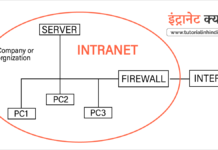

Wow.. Very useful post…